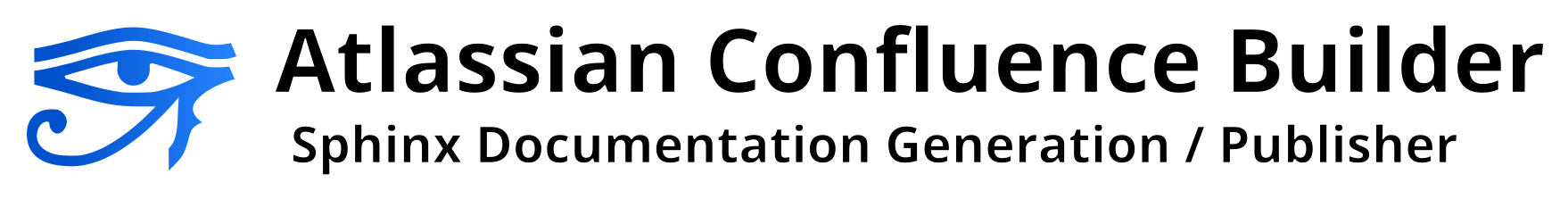Tips¶
Confluence spaces and unique page names¶
An important consideration when using this extension is that Confluence has a requirement to having unique page names for a given space. When this extension parses a document’s title value, the title is used as either a creation point or an update point (i.e. if the page name does not exist, it will be created; if the page name does exist, it will be updated).
A user must be cautious when mixing a space with manually prepared content and published content from this extension. Consider the following use case.
A space MYAWESOMESPACE already exists with the following content:
MyHome
About
Tutorials
See Also
A user may desire to publish a series of Sphinx documentation into a “container” page, so the page “Documentation” is made:
MyHome
About
Documentation
Tutorials
See Also
If the Sphinx documentation contains a page named “About”, an unexpected event may occur for new users after publishing for the first time. A user might expect the following to be published:
MyHome
About
Documentation
About (new)
Installing (new)
User Guide (new)
Other (new)
Tutorials
See Also
However, since Confluence only supports a single “About” page for a space, the original “About” page is updated with new content from the documentation set and is moved as a child of the container page:
MyHome
Documentation
About (updated and moved)
Installing (new)
User Guide (new)
Other (new)
Tutorials
See Also
Users needing to restrict the extension from possibly mangling manually prepared
content can use the confluence_publish_prefix
(ref) or confluence_publish_postfix
(ref) options.
See also the dry run capability and the title overrides capability.
Setting a publishing timeout¶
By default, this extension does not define any timeouts for a publish event. It
is recommended to provide a timeout value based on the environment being used
(see confluence_timeout; ref).
Connection troubleshooting¶
The majority of connection issues reported are typically configuration issues. For example, attempting to configure a Confluence Cloud API token using a configuration designed for a Confluence Data Center Personal Access Token (PAT).
Users may try to invoke a connection test to help debug connection issues. To invoke a connection test, run the following command inside the Sphinx project:
$ python -m sphinxcontrib.confluencebuilder connection-test
Fetching configuration information...
Running Sphinx v7.2.6
...
Connecting to Confluence instance... connected!
Fetching Confluence instance information... fetched!
Decoding information... decoded!
Parsing information... parsed!
Type: confluence
Version: 1000.0.0-395b9ccce521
Build: 6452
Asking for help¶
Having trouble or concerns using this extension? Do not hesitate to bring up an issue:
Atlassian Confluence Builder for Confluence - Issues
For issues when using this extension, generating a report and including this content in an issue may be helpful towards finding a solution. To generate a report, run the following command from the documentation directory:
$ python -m sphinxcontrib.confluencebuilder report
...
Confluence builder report has been generated.
Please copy the following text for the GitHub issue:
------------[ cut here ]------------
(system)
...
(configuration)
...
(confluence instance)
...
------------[ cut here ]------------