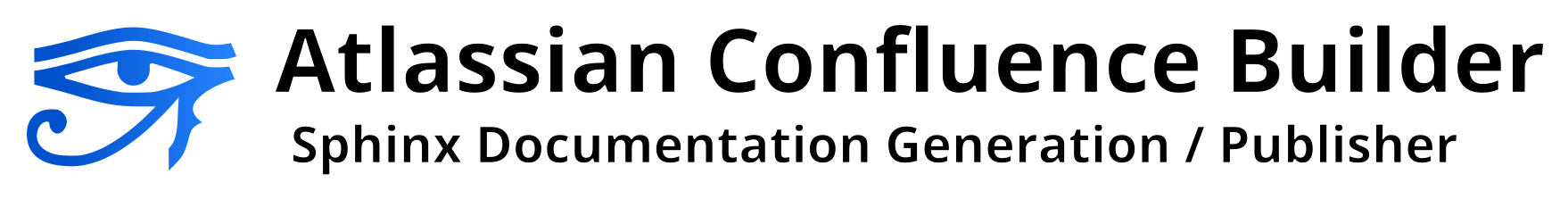Installing¶
Atlassian Confluence Builder for Sphinx 2.6.0.dev0 depends on:
Python 3.8+
Requests 2.25.0+
Sphinx 6.1+
Confluence Cloud / Data Center 7.18+
The recommended method of installing or upgrading is using pip:
pip install -U sphinxcontrib-confluencebuilder
(or)
python -m pip install -U sphinxcontrib-confluencebuilder
To verify the package has been installed, the following command can be used:
python -m sphinxcontrib.confluencebuilder --version
For new users, the following provides a series of steps to assist in preparing a new environment to use this package. For users wishing to use virtualenv, please see the instructions in Installing (virtualenv).
Linux¶
While the use of Python/pip is almost consistent between Linux distributions, the following are a series of helpful steps to install this package under specific distributions of Linux. From a terminal, invoke the following commands:
Arch¶
$ sudo pacman -Sy
$ sudo pacman -S python-pip
$ pip install sphinxcontrib-confluencebuilder
$ python -m sphinxcontrib.confluencebuilder --version
sphinxcontrib.confluencebuilder <version>
CentOS¶
$ sudo yum install epel-release
$ sudo yum install python-pip
$ pip install sphinxcontrib-confluencebuilder
$ python -m sphinxcontrib.confluencebuilder --version
sphinxcontrib.confluencebuilder <version>
Fedora¶
$ sudo dnf install python-pip
$ pip install sphinxcontrib-confluencebuilder
$ python -m sphinxcontrib.confluencebuilder --version
sphinxcontrib.confluencebuilder <version>
Ubuntu¶
$ sudo apt-get update
$ sudo apt-get install python-pip
$ pip install sphinxcontrib-confluencebuilder
$ python -m sphinxcontrib.confluencebuilder --version
sphinxcontrib.confluencebuilder <version>
OS X¶
From a terminal, invoke the following commands:
$ sudo easy_install pip
$ pip install sphinxcontrib-confluencebuilder
$ python -m sphinxcontrib.confluencebuilder --version
sphinxcontrib.confluencebuilder <version>
Windows¶
If not already installed, download the most recent version of Python:
Python - Downloads
When invoking the installer, it is recommended to select the option to “Add Python to PATH”; however, users can explicitly invoked Python from an absolute path. The remainder of these steps will assume Python is available in the path.
Open a Windows command prompt. Invoke the following:
> python -m pip install sphinxcontrib-confluencebuilder
> python -m sphinxcontrib.confluencebuilder --version
sphinxcontrib.confluencebuilder <version>
Development installation¶
To install the bleeding edge sources, the following pip command can be used:
pip install git+https://github.com/sphinx-contrib/confluencebuilder.git