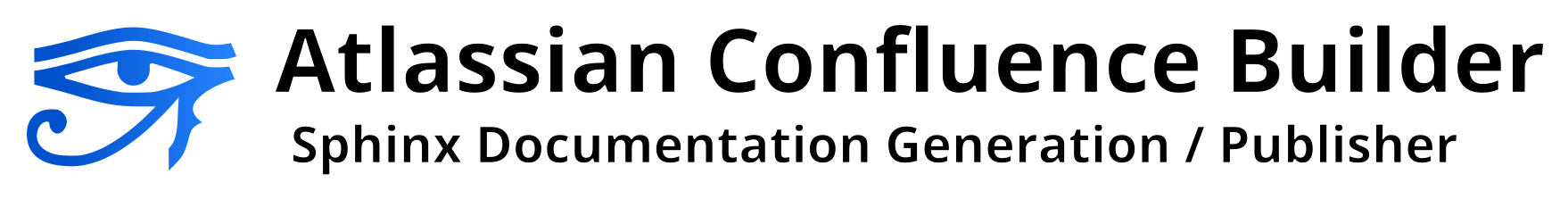Publishing with CI¶
Note
If running in a tox/virtualenv setup, ensure any environment
variables used are configured to be passed through to the virtual
environment.
Caution
It is never recommended to store an API token or raw password into a committed/shared repository holding documentation. This guide should help ensure this is not required for users.
Documentation can be published automatically through a CI system. While users may wish to customize a publish location or tweak title postfixes for a job, in almost all cases, the most important options to configure are specific to authentication (i.e. how to properly use a token to publish content without embedded the token into source). The following will focus on how to properly forward a token into a Sphinx configuration to allow publishing. The same approach can be used for tailoring other Confluence configuration entries in a CI environment.
There are three approaches that can be used to help accept a CI managed publish token:
Defining an environment variable to forward into the extension.
Override a configuration option when invoking a Sphinx build.
Adding the ability to fetch configuration values from the environment or file with tweaks to a
conf.pydefinition.
Before demonstrating these methods, please note which type of authentication
is required for the target Confluence instance. For example, if
authenticating with an API key (Confluence Cloud; see API tokens), users
will need to configure both confluence_server_user
(ref) and confluence_server_pass
(ref) options. However, if using a personal
access token (see Using Personal Access Tokens), users will need to
configure only the confluence_publish_token
(ref) option.
Confluence environment variables¶
Added in version 1.9.
The Confluence builder extension accepts most configuration entries from the
environment if the option is not already set in conf.py.
Confluence Cloud API Key¶
If using a Confluence Cloud API key, ensure both the following variables are
not set inside conf.py:
confluence_publish_tokenconfluence_server_pass
The option confluence_server_user may be set if a user will only ever be
published with a single API token. If the environment plans to use multiple
tokens, ensure confluence_server_user is not set as well.
Next, if the CI environment supports defining custom CI variables, create a
new entry for CONFLUENCE_SERVER_PASS, holding the API token value to use
when publishing. If the API token is stored in another manner that can be
exposed when running a build, ensure the token is set into a
CONFLUENCE_SERVER_PASS environment variable before running Sphinx. For
example:
$ export CONFLUENCE_SERVER_PASS="<my-token-value>"
$ sphinx-build ...
Running Sphinx
...
Or, when using a Windows command line:
> set CONFLUENCE_SERVER_PASS="<my-token-value>"
> sphinx-build ...
Running Sphinx
...
The same applies to CONFLUENCE_SERVER_USER if the username field needs to
be set.
Confluence Data Center PAT¶
If using a PAT, ensure the following variables are not set inside
conf.py:
confluence_publish_tokenconfluence_server_passconfluence_server_user
Next, if the CI environment supports defining custom CI variables, create a
new entry for CONFLUENCE_PUBLISH_TOKEN, holding the PAT value to use
when publishing. If the PAT is stored in another manner that can be exposed
when running a build, ensure the token is set into a
CONFLUENCE_PUBLISH_TOKEN environment variable before running Sphinx. For
example:
$ export CONFLUENCE_PUBLISH_TOKEN="<my-token-value>"
$ sphinx-build ...
Running Sphinx
...
Or, when using a Windows command line:
> set CONFLUENCE_PUBLISH_TOKEN="<my-token-value>"
> sphinx-build ...
Running Sphinx
...
Configuration overrides¶
Sphinx supports providing configuration overrides from the command line.
Confluence Cloud API Key¶
The following can be used to configure an API token for Confluence Cloud:
sphinx-build ... -Dconfluence_server_pass="<my-token-value>"
Confluence Data Center PAT¶
For an environment using a PAT for Confluence Data Center, a PAT can be configured as follows:
sphinx-build ... -Dconfluence_publish_token="<my-token-value>"
Manual configuration processing¶
Users are free to use custom implementation inside their conf.py file
to help manage their configuration in a CI environment. The following shows
two examples that read an environment variable SECRET_KEY prepared
in a CI environment to be used for authentication.
Confluence Cloud API Key¶
If using an API token, the following can be used:
import os
...
confluence_server_user = 'api-key-uid'
confluence_server_pass = os.getenv('SECRET_KEY')
Confluence Data Center PAT¶
If using a personal access token, the following can be used:
import os
...
confluence_publish_token = os.getenv('SECRET_KEY')