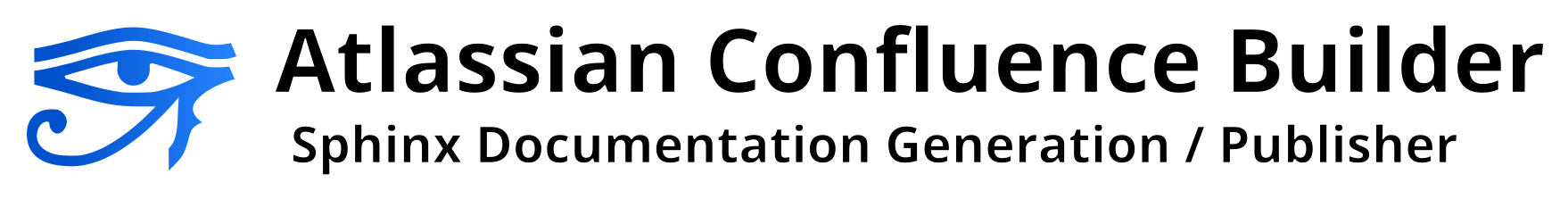Directives¶
The following outlines additional directives supported by this extension.
Directives listed below are only supported when using this extension. For users with documentation that is built with multiple builders, the following can be used to restrict these directives to supported builders by using the :only: directive. For example:
.. only:: builder_confluence or builder_singleconfluence
.. confluence_metadata::
:labels: label-test
Common¶
- .. confluence_excerpt::¶
Added in version 2.0.
The
confluence_excerptdirective allows a user to define a Confluence Excerpt Macro to help build snippets of content to be shared for other pages. For example:.. confluence_excerpt:: This content is reusable.
This directive supports the following options:
- :atlassian-macro-output-type: output type (block, inline)¶
When this option is configured to
inline(default), the rendered excerpt macro will be presented inlined with other content in the page (no additional line breaks). Theblocktype can be used to help render an excerpt macro as a block-level element... confluence_excerpt:: :atlassian-macro-output-type: block This content is reusable.
Whether the macro’s content should be rendered on the page that defines it. Valid values are
trueorfalse(default)... confluence_excerpt:: :hidden: true This content is reusable.
- :name: value (string)¶
A name value to apply to the macros “name” field. This can be used to name a specific excerpt on a page, which can be explicitly mapped to with an excerpt-include when attempting to define multiple excerpts on the same page. If only a single excerpt is created, an excerpt-include will implicitly use the first excerpt on a page.
.. confluence_excerpt:: :name: my-excerpt This content is reusable.
- .. confluence_excerpt_include:: [ref]¶
Added in version 2.0.
The
confluence_excerpt_includedirective allows a user to define a Confluence Excerpt Include Macro to help include snippets of content provided by excerpt macro definitions. An include macro requires an explicit reference to the page which holds the excerpt content to load. Users can specify an exclamation-prefixed document name, referring to a local Sphinx documentation file to load an excerpt from. For example:.. confluence_excerpt_include:: !my-excerpt-docname
Users may also specify a known document title name that may be managed outside their Sphinx project set. For example:
.. confluence_excerpt_include:: Custom excerpt
To target a page on a different space, the space name can be prefixed before the document title:
.. confluence_excerpt_include:: MYSPACE:Custom excerpt
This directive supports the following options:
- :name: value (string)¶
The explicit name of the excerpt to use for a given page. If no name is provided, the excerpt-include macro will use the first available excerpt on the target page.
.. confluence_excerpt_include:: !my-excerpt-docname :name: my-excerpt
- :nopanel: flag (boolean)¶
Whether the macro’s content should remove the panel around the excerpted content. Valid values are
trueorfalse(default)... confluence_excerpt_include:: !my-excerpt-docname :nopanel: true
- .. confluence_expand::¶
Added in version 1.3.
The
confluence_expanddirective allows a user to define a Confluence Expand Macro to help manage the visibility of content on a page. For example:.. confluence_expand:: This content is captured inside the expand macro.
This directive supports the following options:
- :title: value (string)¶
A string value to apply to the macros “title” field.
.. confluence_expand:: :title: View more details... This content is captured inside the expand macro.
- .. confluence_metadata::¶
Added in version 1.3.
Changed in version 2.2: Added
editorandfull-widthsupport.The
confluence_metadatadirective allows a user to define metadata information to be added during a publish event. This directive supports the following options:- :editor: value (v1, v2)¶
Pages are publish with the editor type configured through the
confluence_editoroption. However, users can override the editor for a specific page using theeditormetadata option... confluence_metadata:: :editor: v2
See also
confluence_editor(ref).
- :full-width: flag (boolean)¶
Pages are publish with the full-width appearance configured through the
confluence_full_widthoption. However, users can override the appearance for a specific page using thefull-widthmetadata option... confluence_metadata:: :full-width: false
See also
confluence_full_width(ref).
- :labels: value (space separated strings)¶
A space-separated list of label strings to apply to a page. The following example will result in the labels
label-aandlabel-bbeing added to the document which defines this directive... confluence_metadata:: :labels: label-a label-b
See also
confluence_global_labels(ref).
- .. confluence_newline::¶
Added in version 1.7.
The
confluence_newlinedirective supports the injection of a newline in a document where seperation may be desired between inlined elements... confluence_newline::
- .. confluence_toc::¶
Added in version 1.9.
The
confluence_tocdirective allows a user to define a Confluence Table of Contents Macro. Users are typically recommended to use reStructuredText’s Table of Contents directive when generating local table of contents; and Confluence’s Table of Contents macro is typically not a replacement of Sphinx’s toctree directive. However, if a user wishes to take advantage of Confluence’s TOC-specific macro capabilities, the following can be used:.. confluence_toc::
This directive supports the following options:
- :absolute-url: flag (boolean)¶
Whether the macro should generate full URLs for TOC entry links. Valid values are
trueorfalse(default)... confluence_toc:: :absolute-url: true
- :exclude: value (string)¶
Filter heading to exclude entries matching the provided value. The value should support a regular expressions string.
- :include: value (string)¶
Filter heading to include entries matching the provided value. The value should support a regular expressions string.
- :indent: value (string)¶
The indent to apply for header entries.
.. confluence_toc:: :indent: 15px
- :max-level: count (number)¶
Defines the lowest heading level to include in the table of contents.
.. confluence_toc:: :max-level: 10
- :min-level: count (number)¶
Defines the highest heading level to include in the table of contents.
.. confluence_toc:: :min-level: 1
- :outline: flag (boolean)¶
Whether the macro should include outline numbering for entries. Valid values are
trueorfalse(default)... confluence_toc:: :outline: true
- :printable: flag (boolean)¶
Whether the macro should render when a user prints a Confluence page. Valid values are
true(default) orfalse... confluence_toc:: :printable: true
- :separator: separator style type of the toc (brackets, braces, parens, <user-defined>)¶
When the
typeoption is configured toflat, this option can configure the separator type applied between header entries. By default, the separator type is set tobrackets... confluence_toc:: :separator: braces
- :style: list style type of the toc (default, none, disc, circle, square, decimal, lower-alpha, lower-roman, upper-roman)¶
Configures how the table of contents will be style its list type. By default, the style type is set to
default... confluence_toc:: :style: square
- :type: outline type of the toc (flat or list)¶
Configures how the table of contents will be style its structure. Valid values are
flatorlist(default)... confluence_toc:: :type: flat
Jira¶
The following directives can be used to help include Jira macros into generated Confluence documents.
- .. jira:: [jql]¶
Added in version 1.2.
The
jiradirective allows a user to build a Jira macro to be configured with a provided JQL query. For example:.. jira:: project = "TEST"
This directive supports the following options:
- :columns: value (comma separated numbers)¶
A comma-separated list of columns to use when displaying the macro to show in the Jira table.
.. jira:: project = "TEST" :columns: key,summary,updated,status,resolution
- :count: flag (boolean)¶
Whether the macro should display a table or just the number of issues. Valid values are
trueorfalse... jira:: project = "TEST" :count: true
- :maximum_issues: count (number)¶
The maximum number of issues a
jiradirective will display. By default, Confluence defaults to20... jira:: project = "TEST" :maximum_issues: 10
- :server: instance (string)¶
Indicates a named Jira server provided via
confluence_jira_servers(ref). When set, optionsserver-idandserver-namecannot be set... jira:: project = "TEST" :server: server-1
- :server-id: uuid (string)¶
The UUID of the Jira server to link with. When set, the option
server-nameneeds to be set and the optionservercannot be set... jira:: project = "TEST" :server-id: d005bcc2-ca4e-4065-8ce8-49ff5ac5857d :server-name: MyAwesomeJiraServer
- :server-name: name (string)¶
The name of the Jira server to link with. When set, the option
server-idneeds to be set and the optionservercannot be set... jira:: project = "TEST" :server-id: d005bcc2-ca4e-4065-8ce8-49ff5ac5857d :server-name: MyAwesomeJiraServer
- .. jira_issue:: [issue-id]¶
Added in version 1.2.
The
jira_issuedirective allows a user to build a Jira macro to be configured with a provided Jira key. For example:.. jira_issue:: TEST-123
This directive supports the following options:
- :server: instance (string)¶
Indicates a named Jira server provided via
confluence_jira_servers(ref). When set, optionsserver-idandserver-namecannot be set... jira_issue:: TEST-123 :server: server-1
- :server-id: uuid (string)¶
The UUID of the Jira server to link with. When set, the option
server-nameneeds to be set and the optionservercannot be set... jira_issue:: TEST-123 :server-id: d005bcc2-ca4e-4065-8ce8-49ff5ac5857d :server-name: MyAwesomeJiraServer
- :server-name: name (string)¶
The name of the Jira server to link with. When set, the option
server-idneeds to be set and the optionservercannot be set... jira_issue:: TEST-123 :server-id: d005bcc2-ca4e-4065-8ce8-49ff5ac5857d :server-name: MyAwesomeJiraServer
See also Jira roles.
LaTeX¶
Note
LaTeX support requires dvipng/dvisvgm to be installed on system; however,
if a Confluence instance supports a LaTeX macro, the
confluence_latex_macro (ref) option can
be used instead. For more information, please read Math support.
The following directive can be used to help add LaTeX content into a Confluence page.
- .. confluence_latex::¶
Added in version 1.8.
The
confluence_latexdirective allows a user to add LaTeX content into a document. For example:.. confluence_latex:: $\mathfrak{H}$ello world!
This directive supports the following options:
- :align: "left", "center", or "right" (string)¶
The alignment to apply on the LaTeX content. By default, the value is set to
center... confluence_latex:: :align: left $\mathfrak{H}$ello world!
See also LaTeX roles.
Smart links¶
Note
Smart links will only render when using the v2 editor
(see confluence_editor; ref).
- .. confluence_doc::¶
Added in version 2.1.
The
confluence_docdirective allows a user to define a link to a document that is styled with a card appearance. The directive accepts the name of a document in an absolute or relative fashion (in the same manner as Sphinx’s :doc: role). For example:.. confluence_doc:: my-other-page
This directive supports the following options:
- :card: card type (block, embed)¶
When using
block, a smart link card is generated for the document link. The card will provide a summary of the target document. When usingembed, the contents of the document will rendered on the page... confluence_doc:: my-other-page :card: block
- :layout: layout type (align-start, align-end, center, wrap-left, wrap-right)¶
Note
This option is only applicable when using an
embedcard.Specifies how an embedded card will be laid out on a page. Embedded cards will default to 100% width. Therefore, to take advantage of certain layout capabilities, users should also assign an appropriate width as well.
.. confluence_doc:: my-other-page :card: embed :layout: align-end :width: 20
- :width: value (integer)¶
Note
This option is only applicable when using an
embedcard.Specifies the width to apply for an embedded card. The width is a value from 0 to 100 (e.g. a value of
80for 80% of the page)... confluence_doc:: my-other-page :card: embed :width: 50
- .. confluence_link::¶
Added in version 2.1.
The
confluence_linkdirective allows a user to define a link to a page that is styled with a card appearance. The directive accepts a URL. How Confluence renders the context of a link card will vary based on which link targets Confluence supports. For example:.. confluence_link:: https://example.com
This directive supports the following options:
- :card: card type (block, embed)¶
When using
block, a smart link card is generated for the link. The card will provide a summary of the target link. When usingembed, the contents of the link will rendered on the page... confluence_link:: https://example.com :card: block
- :layout: layout type (align-start, align-end, center, wrap-left, wrap-right)¶
Note
This option is only applicable when using an
embedcard.Specifies how an embedded card will be laid out on a page. Embedded cards will default to 100% width. Therefore, to take advantage of certain layout capabilities, users should also assign an appropriate width as well.
.. confluence_link:: https://example.com :card: embed :layout: align-end :width: 20
- :width: value (integer)¶
Note
This option is only applicable when using an
embedcard.Specifies the width to apply for an embedded card. The width is a value from 0 to 100 (e.g. a value of
80for 80% of the page)... confluence_link:: https://example.com :card: embed :width: 50
See also smart link roles.