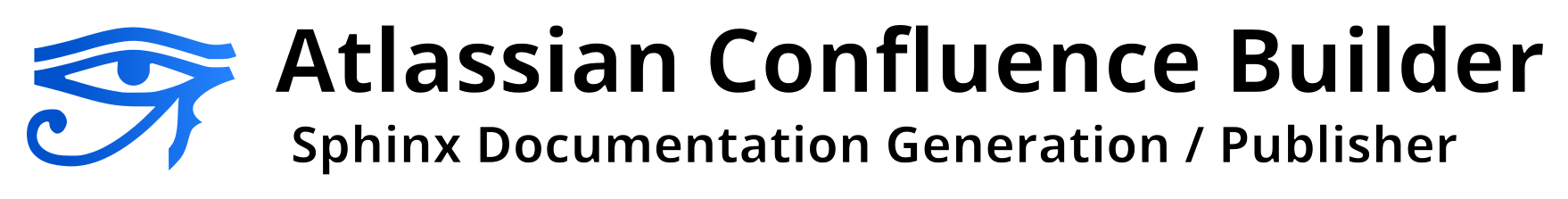Installing (virtualenv)¶
For users wishing to use virtualenv for their environments, the following outlines the recommended commands to invoke for various environments. For users who do not desire to use virtualenv, please see Installing instead.
Linux (virtualenv)¶
While the use of Python/pip is almost consistent between Linux distributions, the following are a series of helpful steps to install this package under specific distributions of Linux. From a terminal, invoke the following commands:
Arch (virtualenv)¶
$ sudo pacman -Sy
$ sudo pacman -S python-pip
$ sudo pacman -S python-virtualenv
$ virtualenv sphinx-venv
$ source sphinx-venv/bin/activate
$ pip install sphinxcontrib-confluencebuilder
$ python -m sphinxcontrib.confluencebuilder --version
sphinxcontrib.confluencebuilder <version>
CentOS (virtualenv)¶
$ sudo yum install epel-release
$ sudo yum install python-pip
$ sudo yum install python-virtualenv
$ virtualenv sphinx-venv
$ source sphinx-venv/bin/activate
$ pip install sphinxcontrib-confluencebuilder
$ python -m sphinxcontrib.confluencebuilder --version
sphinxcontrib.confluencebuilder <version>
Fedora (virtualenv)¶
$ sudo dnf install python-pip
$ sudo dnf install python-virtualenv
$ virtualenv sphinx-venv
$ source sphinx-venv/bin/activate
$ pip install sphinxcontrib-confluencebuilder
$ python -m sphinxcontrib.confluencebuilder --version
sphinxcontrib.confluencebuilder <version>
Ubuntu (virtualenv)¶
$ sudo apt-get update
$ sudo apt-get install python-pip
$ sudo dnf install python-virtualenv
$ virtualenv sphinx-venv
$ source sphinx-venv/bin/activate
$ pip install sphinxcontrib-confluencebuilder
$ python -m sphinxcontrib.confluencebuilder --version
sphinxcontrib.confluencebuilder <version>
OS X (virtualenv)¶
From a terminal, invoke the following commands:
$ sudo easy_install pip
$ pip install virtualenv
$ virtualenv sphinx-venv
$ source sphinx-venv/bin/activate
$ pip install sphinxcontrib-confluencebuilder
$ python -m sphinxcontrib.confluencebuilder --version
sphinxcontrib.confluencebuilder <version>
Windows (virtualenv)¶
If not already installed, download the most recent version of Python:
Python - Downloads
When invoking the installer, it is recommended to select the option to “Add Python to PATH”; however, users can explicitly invoked Python from an absolute path. The remainder of these steps will assume Python is available in the path.
Open a Windows command prompt as an administrator. Invoke the following to
install virtualenv:
> pip install virtualenv
The command prompt started as an administrator can be closed.
Open a Windows command prompt (administrator mode is not required). Invoke the following:
> virtualenv sphinx-venv
> (or: python -m virtualenv sphinx-venv)
> sphinx-venv\Scripts\activate.bat
> python -m pip install sphinxcontrib-confluencebuilder
> python -m sphinxcontrib.confluencebuilder --version
sphinxcontrib.confluencebuilder <version>